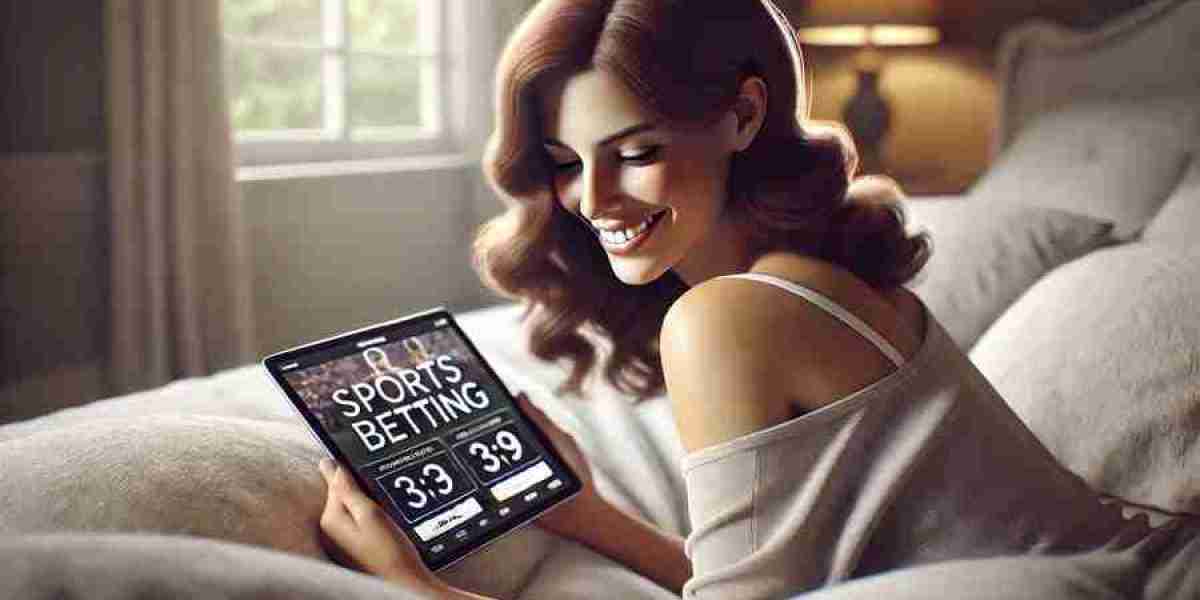In today's digital age, typing speed and accuracy are essential skills for both personal and professional communication. Fortunately, various keyboard add-ons can help you improve these skills. This article will explore the top five keyboard add-ons that can transform your typing experience.
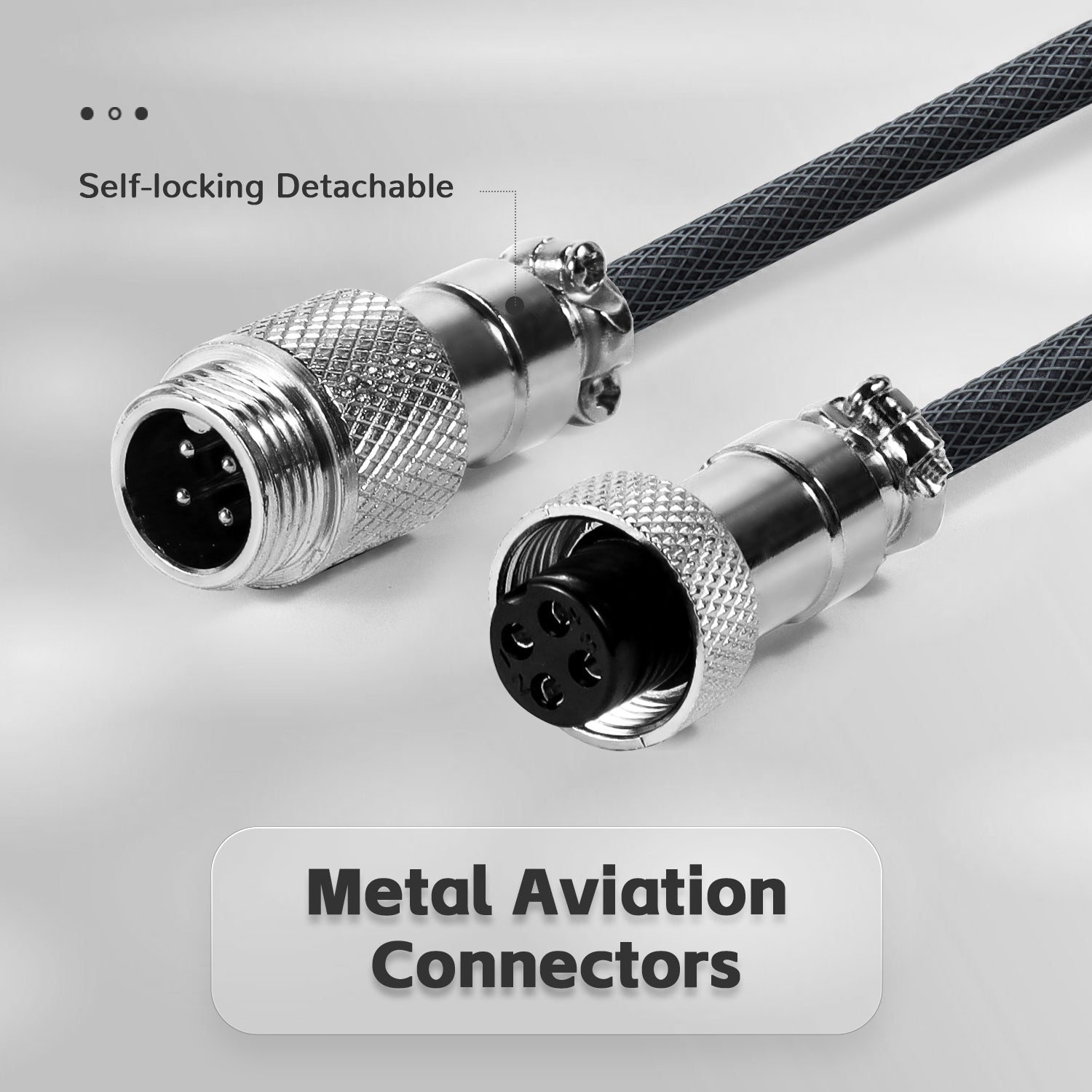
1. Mechanical Key Switches
Mechanical key switches are a popular choice among typists and gamers alike. These switches provide tactile feedback, which can enhance typing speed and accuracy. Do you find yourself making frequent mistakes while typing? If so, consider switching to mechanical key switches. They come in various types, including:
- Cherry MX Blue: Known for their clicky sound and tactile feel.
- Cherry MX Red: Preferred for their smooth keystrokes, ideal for gaming.
- Cherry MX Brown: A balanced option that offers both tactile feedback and quieter operation.
2. Keyboard Skins
Another excellent addition to your typing setup is a keyboard skin. These silicone covers protect your keyboard from dust and spills while providing a softer typing surface. If you are concerned about hygiene, a keyboard skin can be easily removed and washed. Additionally, they come in various colors and designs, allowing you to personalize your keyboard.
3. Typing Software
Investing in typing software can significantly improve your skills. Programs like Typing.com and Keybr.com offer structured lessons and exercises tailored to your skill level. Have you ever wondered how much you could improve with consistent practice? These platforms track your progress and provide feedback, making it easier to identify areas for improvement.
4. Ergonomic Keyboards
Ergonomic keyboards are designed to reduce strain on your wrists and hands. If you spend long hours typing, an ergonomic keyboard can help prevent discomfort and injuries. These keyboards often feature a split design or a curved layout, promoting a more natural hand position. Consider trying one to see if it enhances your typing experience.
5. Keycap Sets
Finally, custom keycap sets can add a personal touch to your keyboard while improving your typing experience. High-quality keycaps are often made from durable materials that provide a better feel and sound. Are you looking for a way to express your personality through your keyboard? Custom keycap sets come in various colors and designs, allowing you to create a unique look.
In conclusion, enhancing your typing speed and accuracy is achievable with the right keyboard add-ons. Whether you choose mechanical key switches, keyboard skins, typing software, ergonomic keyboards, or custom keycap sets, each option offers unique benefits. For a wide selection of accessories, visit  . Investing in these tools can lead to a more enjoyable and efficient typing experience.
. Investing in these tools can lead to a more enjoyable and efficient typing experience.