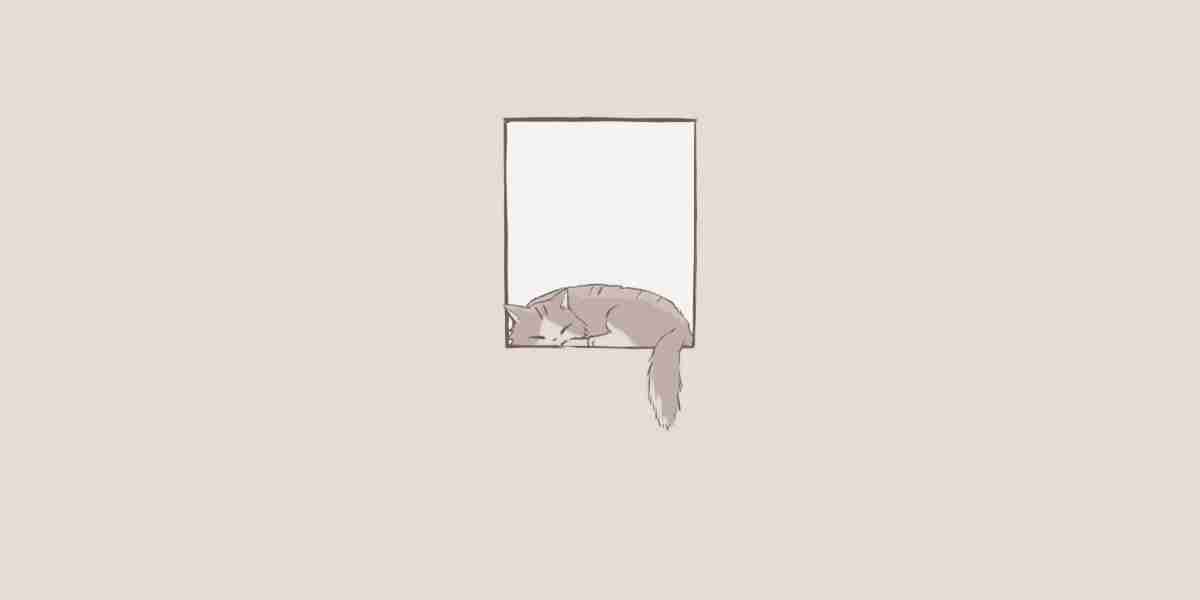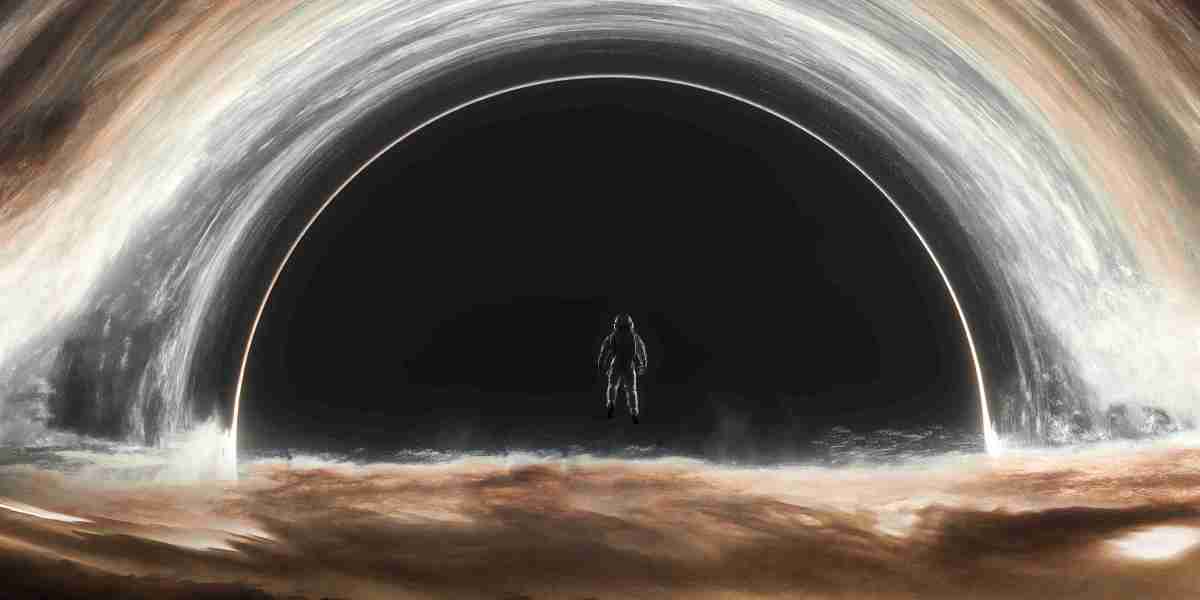In today’s fast-paced digital world, collaboration apps have become essential tools for remote teams. These applications not only facilitate communication but also enhance productivity by streamlining workflows. As organizations increasingly adopt remote work, understanding the best collaboration apps available is crucial for success.
Why Collaboration Apps Matter
Collaboration apps are designed to improve teamwork, especially in a virtual environment. They enable team members to share ideas, manage projects, and communicate effectively, regardless of their physical location. But what makes these tools indispensable for remote teams? Here are a few reasons:
- Enhanced communication through instant messaging and video calls.
- Centralized project management to track progress and deadlines.
- File sharing capabilities that allow easy access to important documents.
Top 5 Collaboration Apps for Remote Teams
Let’s delve into the top five collaboration apps that can significantly boost productivity for remote teams:
- Slack: This app is a powerhouse for team communication. With channels for different topics, direct messaging, and integration with various tools, Slack keeps conversations organized and accessible.
- Trello: Trello is a visual project management tool that uses boards and cards to help teams organize tasks. Its intuitive interface makes it easy to track progress and assign responsibilities.
- Zoom: Known for its video conferencing capabilities, Zoom allows teams to hold virtual meetings seamlessly. Its features, such as screen sharing and breakout rooms, enhance collaboration during discussions.
- Asana: Asana is another excellent project management tool that helps teams plan, organize, and track their work. Its user-friendly design and robust features make it a favorite among remote teams.
- Microsoft Teams: This app combines chat, video meetings, and file collaboration in one platform. Microsoft Teams integrates well with other Microsoft Office applications, making it a versatile choice for businesses.
Choosing the Right Collaboration App
When selecting a collaboration app, consider the specific needs of your team. Are you looking for a tool that emphasizes communication, or do you need robust project management features? Additionally, think about the integration capabilities with other tools your team already uses. By assessing these factors, you can choose the most suitable collaboration app for your remote team.
Conclusion
In conclusion, the right collaboration apps can transform the way remote teams work together. By leveraging tools like Slack, Trello, Zoom, Asana, and Microsoft Teams, organizations can enhance productivity and foster a collaborative environment. As remote work continues to evolve, investing in the right technology is essential for maintaining efficiency and communication.
For more insights on enhancing your remote work experience, consider exploring additional resources and tools that can support your team’s collaboration efforts. You can also check out this for unique solutions that may benefit your workflow.