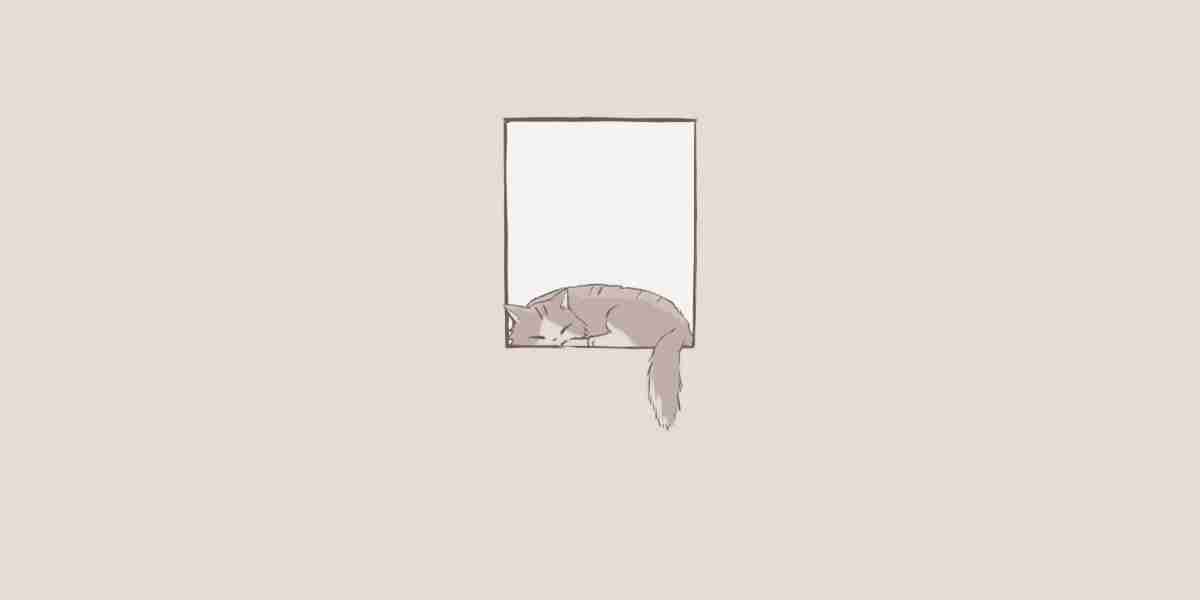3D printing has revolutionized the way we create objects, but it is not without its challenges. Understanding how to avoid print failures is crucial for achieving successful prints. In this article, we will explore the top five common causes of print failures and provide practical solutions to prevent them.
1. Poor Bed Adhesion
One of the most frequent issues in 3D printing is poor bed adhesion. When the first layer of your print does not stick properly to the print bed, it can lead to warping or complete print failure. Have you checked the level of your print bed? Ensuring that your bed is level and clean can significantly improve adhesion. Additionally, consider using adhesives such as glue sticks or specialized sprays to enhance the grip.
2. Incorrect Temperature Settings
Temperature plays a vital role in the printing process. If your nozzle temperature is too low, the filament may not extrude properly, while excessive temperatures can lead to oozing and stringing. To avoid these issues, always refer to the manufacturer's recommendations for the specific filament you are using. Adjusting the temperature settings based on the material can help you achieve optimal results.
3. Filament Quality and Type
The quality of the filament you use can greatly affect your print's success. Low-quality filaments may contain impurities that can clog the nozzle or lead to inconsistent extrusion. When selecting filament, opt for reputable brands and ensure that the type of filament is compatible with your printer. By investing in high-quality materials, you can significantly reduce the risk of print failures.
4. Inconsistent Extrusion
Inconsistent extrusion can manifest as gaps or uneven layers in your print. This issue often arises from a clogged nozzle or issues with the filament feed. Regular maintenance of your printer, including cleaning the nozzle and checking for filament jams, can help mitigate this problem. If you notice inconsistent extrusion, consider performing a test print to diagnose the issue further.
5. Environmental Factors
Lastly, environmental conditions can impact your print quality. Factors such as humidity, temperature fluctuations, and drafts can lead to print failures. To create a stable printing environment, consider using an enclosure for your printer. This will help maintain consistent temperatures and protect your prints from external disturbances.
Conclusion: How to Avoid Print Failures
By understanding these common causes of print failures and implementing the suggested solutions, you can enhance your 3D printing experience. Remember, regular maintenance and attention to detail are key. For a more comprehensive guide on how to avoid print failures, check out this resource.