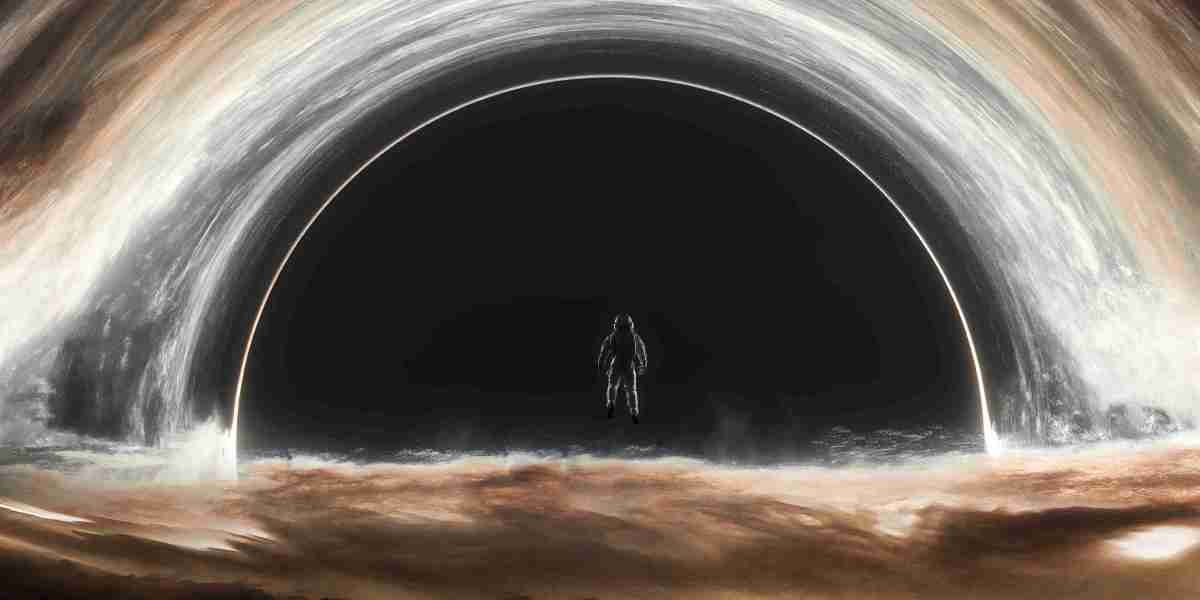In today's fast-paced digital environment, maximizing productivity is essential. One way to achieve this is through the use of keyboard add-ons. These enhancements can transform your typing experience, streamline your workflow, and ultimately save you time. In this article, we will explore five indispensable keyboard add-ons that can help you work smarter, not harder.

1. Mechanical Key Switches
Mechanical key switches are a popular choice among professionals and gamers alike. They provide tactile feedback and a satisfying click sound, which can enhance typing speed and accuracy. Have you ever wondered how much a simple switch can affect your performance? The answer lies in the feel of the keys. Mechanical switches come in various types, such as Cherry MX, Razer, and Romer-G, each offering unique characteristics. Choosing the right switch can lead to a more enjoyable typing experience.
2. Keycap Sets
Another essential keyboard add-on is a custom keycap set. These sets not only improve the aesthetics of your keyboard but also provide a more comfortable typing experience. With various materials and designs available, you can personalize your keyboard to reflect your style. Additionally, high-quality keycaps can enhance durability, ensuring that your keyboard remains in top condition for years to come.
3. Keyboard Wrist Rests
Ergonomics plays a crucial role in productivity. A keyboard wrist rest can significantly reduce strain on your wrists during long typing sessions. If you often find yourself feeling discomfort after extended use, consider investing in a wrist rest. These add-ons come in various materials, including gel, foam, and wood, allowing you to choose one that best suits your needs. By maintaining proper wrist alignment, you can enhance your comfort and efficiency.
4. Keyboard Shortcuts and Macros
Utilizing keyboard shortcuts and macros can drastically improve your workflow. By programming specific commands into your keyboard, you can execute complex tasks with a single keystroke. Have you ever thought about how much time you could save by automating repetitive actions? With the right software, you can customize your keyboard to perform tasks like copy-pasting, opening applications, or even executing scripts. This level of customization can lead to a more efficient work process.
5. Backlighting Options
Finally, consider adding backlighting to your keyboard. This feature not only enhances the aesthetic appeal but also improves visibility in low-light conditions. Whether you are working late at night or in a dimly lit room, backlit keys can help you maintain productivity without straining your eyes. Many keyboards offer customizable lighting options, allowing you to choose colors and effects that suit your preferences.
Conclusion
In conclusion, investing in keyboard add-ons can significantly enhance your productivity. From mechanical key switches to customizable backlighting, these enhancements cater to various needs and preferences. If you're interested in exploring more accessories, check out  . By selecting the right add-ons, you can create a more efficient and enjoyable typing experience.
. By selecting the right add-ons, you can create a more efficient and enjoyable typing experience.