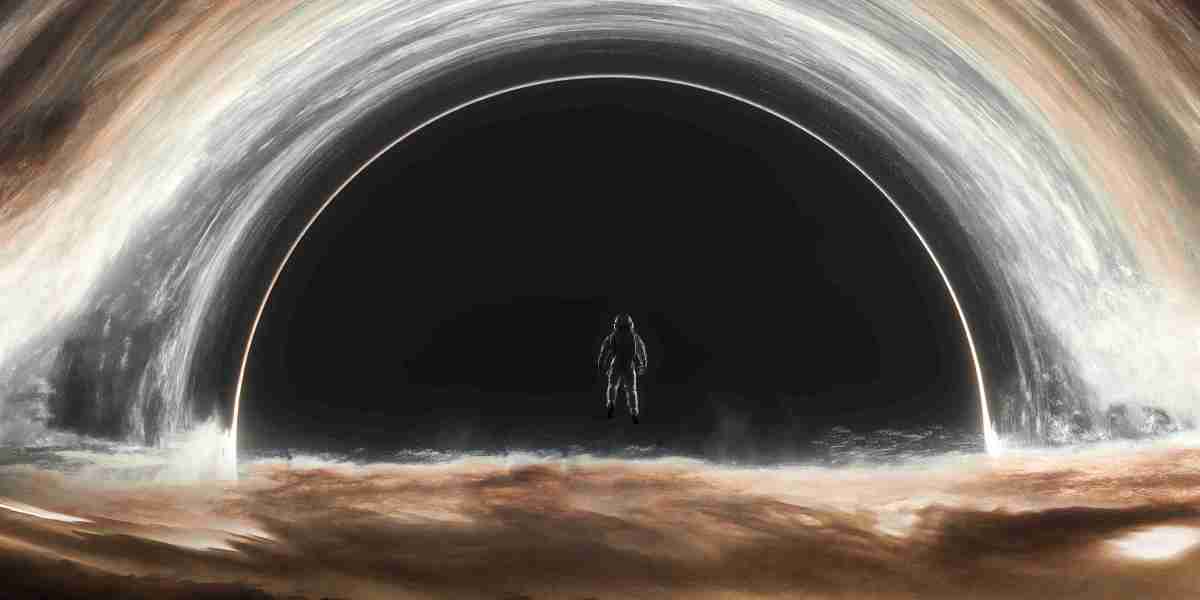Mechanical keyboards have gained immense popularity among gamers, programmers, and typing enthusiasts alike. But what exactly makes these keyboards so special? Understanding the mechanical keyboard parts is crucial for anyone looking to enhance their typing experience. In this article, we will delve into the key components of a mechanical keyboard and their respective functions.

Key Switches: The Heart of Mechanical Keyboards
At the core of every mechanical keyboard are the key switches. These switches determine the feel and sound of each keystroke. There are several types of key switches, including:
- Linear Switches: These provide a smooth keystroke without tactile feedback.
- Tactile Switches: These offer a noticeable bump when the key is actuated, providing feedback to the user.
- Clicky Switches: These combine tactile feedback with an audible click, making them popular among typists.
Choosing the right switch can significantly impact your typing experience. Have you ever wondered how different switches can affect your performance in gaming or typing tasks? Understanding these differences can help you make an informed decision.
Keycaps: The Interface Between You and the Keyboard
The keycaps are the visible part of the keyboard that you interact with. They come in various shapes, sizes, and materials, which can influence both aesthetics and functionality. Common materials include:
- ABS (Acrylonitrile Butadiene Styrene): Lightweight and affordable, but can wear down over time.
- PBT (Polybutylene Terephthalate): More durable and resistant to wear, making it a preferred choice for many enthusiasts.
Additionally, keycap profiles, such as SA, DSA, and Cherry, can affect the typing experience. Would you prefer a sculpted keycap or a uniform one? The choice is yours!
PCB and Backlighting: The Technical Backbone
The PCB (Printed Circuit Board) is the foundation of a mechanical keyboard. It connects all the switches and allows for communication with your computer. Some PCBs support features like N-Key Rollover and customizable backlighting. Backlighting can enhance visibility and add a personal touch to your keyboard. Would you like to customize your keyboard's lighting effects? Many modern keyboards offer RGB lighting options that can be tailored to your preferences.
Stabilizers: Ensuring Stability and Comfort
Stabilizers are essential mechanical keyboard parts that support larger keys, such as the spacebar and enter key. They prevent wobbling and ensure a consistent feel across all keys. High-quality stabilizers can significantly improve your typing experience, especially during intense gaming sessions. If you are considering building your own keyboard, investing in good stabilizers is highly recommended.
In conclusion, understanding the various mechanical keyboard parts can greatly enhance your typing experience. Whether you are a gamer, a programmer, or simply someone who enjoys typing, knowing the components can help you choose the right keyboard for your needs. For those looking to customize their keyboards further, consider exploring accessories available at .