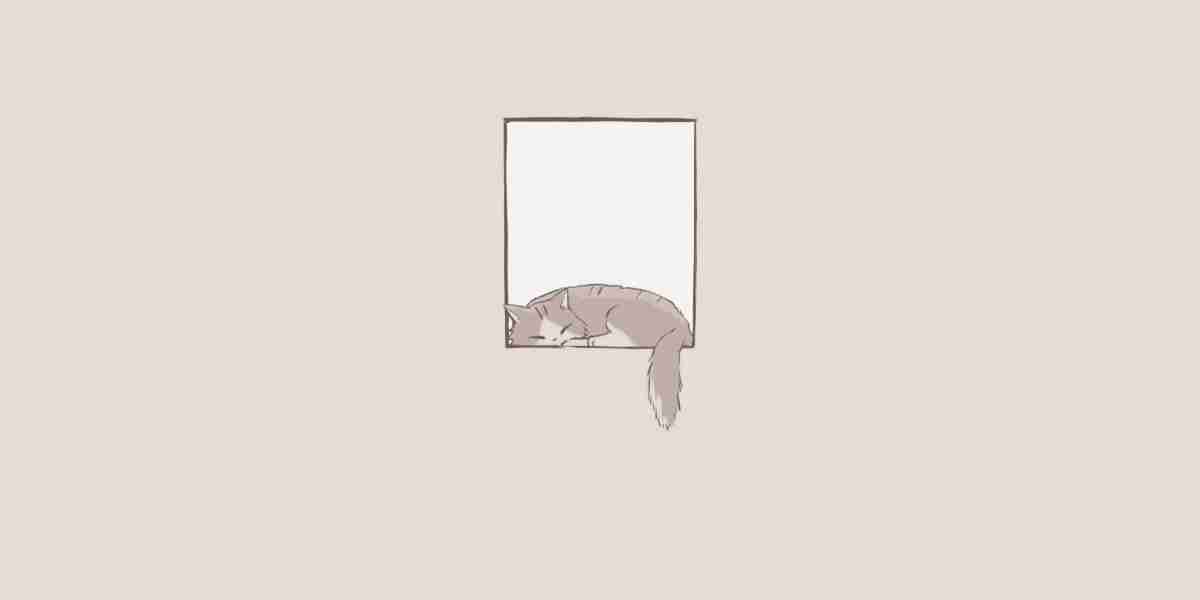In the world of 3D printing, the right software can make all the difference. Whether you are a hobbyist or a professional, understanding the various types of 3D printer software available is crucial for achieving optimal results. This guide will explore the essential tools that can help you navigate the exciting realm of 3D printing.

Understanding 3D Printer Software
What exactly is 3D printer software? At its core, it refers to the programs that allow users to create, modify, and prepare 3D models for printing. This software typically falls into two main categories: design software and slicing software. Each plays a vital role in the 3D printing process.
Design Software: The Foundation of Your 3D Model
Design software is where your creative journey begins. It enables users to create 3D models from scratch or modify existing ones. Some popular options include:
- Tinkercad: A user-friendly platform ideal for beginners.
- Fusion 360: A more advanced tool that offers comprehensive design features.
- Blender: An open-source software perfect for artistic and complex designs.
These tools allow users to experiment with different shapes and structures, laying the groundwork for successful prints. If you are just starting, consider using Tinkercad, as it provides a gentle learning curve.
Slicing Software: Preparing Your Model for Printing
Once you have your 3D model ready, the next step involves slicing software. This type of software converts your 3D model into a format that your printer can understand. Some widely used slicing software includes:
- Cura: A free and open-source slicer that is compatible with many printers.
- PrusaSlicer: Designed for Prusa printers but versatile enough for others.
- Simplify3D: A paid option that offers advanced features for professional users.
These programs allow you to adjust settings such as layer height, print speed, and infill density, which can significantly impact the quality of your print. By mastering slicing software, you can optimize your prints for both speed and quality.
Choosing the Right Software for Your Needs
When selecting 3D printer software, consider your specific needs and skill level. Beginners may benefit from simpler design and slicing tools, while more experienced users might prefer advanced features. Additionally, ensure that the software you choose is compatible with your 3D printer model.
Resources for Further Learning
For those looking to expand their knowledge, numerous online resources and tutorials are available. Websites like provide valuable insights into software options and firmware updates.
Conclusion
In conclusion, understanding the various types of 3D printer software is essential for anyone looking to dive into the world of 3D printing. By familiarizing yourself with both design and slicing software, you can enhance your printing experience and achieve impressive results. Remember, the right tools can empower your creativity and bring your ideas to life.